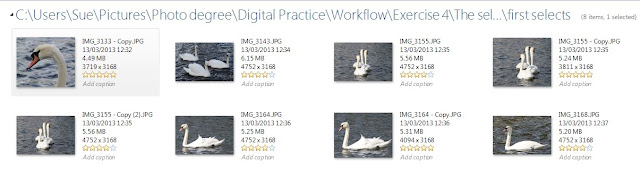For this exercise I have used 52 images taken last month at Canoe Lake in Southsea. The lake has a visitor attraction which comprises large boats shaped like swans. At this time of the year they are kept moored in the centre of the lake often surrounded by a large number of real swans attracted to the lake by the promise of food from passers-by. While I was initially attracted by the idea of capturing images of real and make believe swans at the end of the day, the real swans became the subject of this exercise being more of a challenge in photographic terms.The workflow for this exercise was broken down into the following stages :
Step one - the technical edit
This edit reduced the number of images to 26.
This edit reduced the number of images to 26.
Step two - the selects
I used a star rating system to identify those images that worked in creative terms.
I used a star rating system to identify those images that worked in creative terms.
Step three - the first selects
The first selects came to 8 in number i.e. those rated as 4 or 5 star.
The first selects came to 8 in number i.e. those rated as 4 or 5 star.
Step four - group and review
Looking closely at the first selects again after a few days had passed, I decided the ratings given were still sound.
Step five - a final choice
Using the same star rating I looked again at the first selects and opted to review the three 5 star rated images below.
Using the same star rating I looked again at the first selects and opted to review the three 5 star rated images below.
 |
| P486: f14 @1/250 ISO 200 180mm cropped |
 |
| P487: f14 @ 1/200 ISO 200 259mm |
Knowing that I now had to choose only two of the three images, concentrated the mind and
finally opted for P485 and P486. I chose P485 as I liked the way the image showed the swan as less an iconic unruffled regal image more a moment captured in time i.e. with water dripping off its beak and the wind ruffling the bird's feathers. P486 was more about the play of the sunlight on both water and birds. The arrangement of birds conjured up the idea of a small flotilla calmly sailing away across the choppy water.
Looking back at the editing process here, I'm left wondering not so much about the process of editing as the exercises have very much endorsed a way of working that I follow but more what software I should use to assist in the process. Using Photoshop Elements Organiser is proving more of a problem than a help due to some kind of gremlin which is proving difficult to sort.